How Diet and Nutrition Impact Hearing Health
Have you ever considered how your daily food choices might influence your


Have you ever considered how your daily food choices might influence your

Chronic ear infections can be a recurring concern, particularly for those
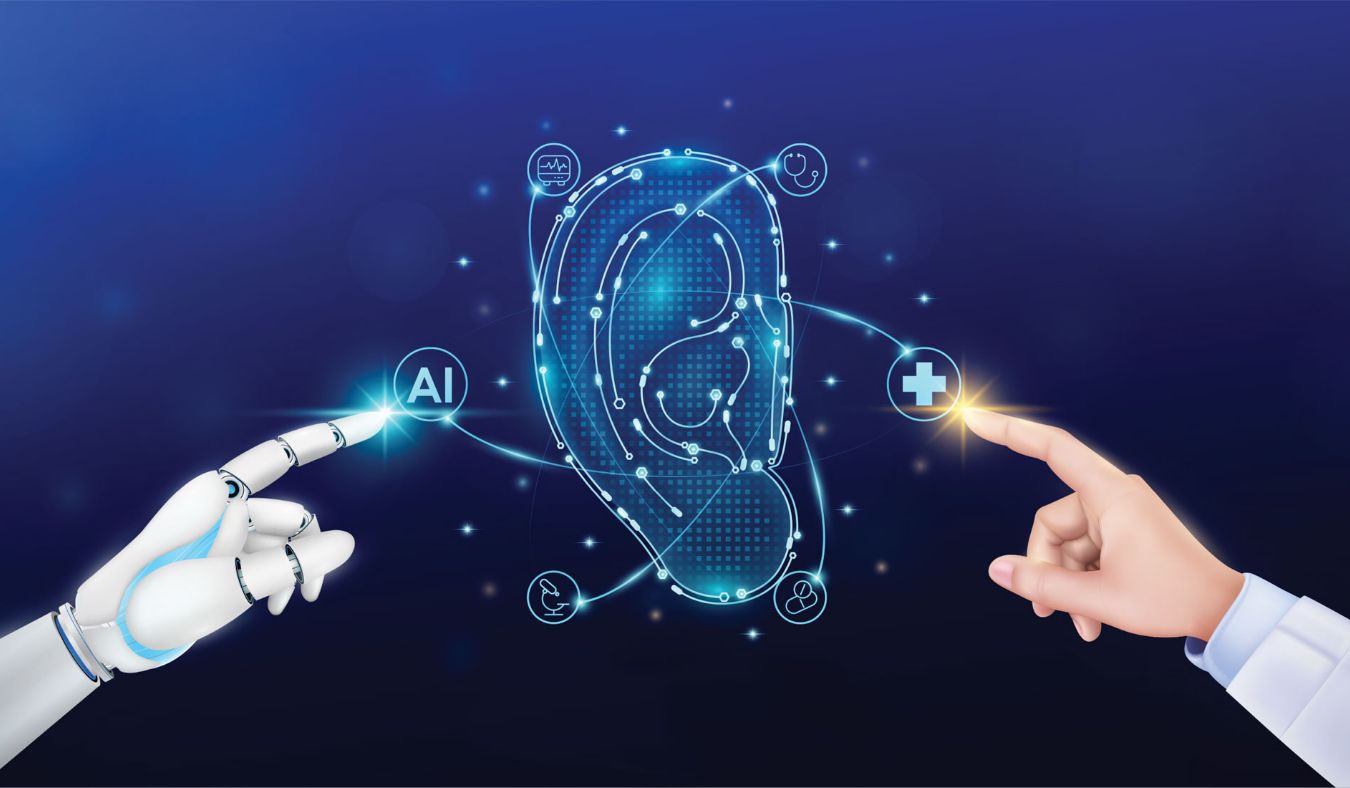
If you’ve been diagnosed with otosclerosis, you may have questions about